1.) Make sure your wallet is completely setup and synchronized.
2.) The PIVX you have sent to your wallet needs to have a minimum of 600 confirmations
3.) In the PIVX Core client, click the LOCK icon and select Staking Only
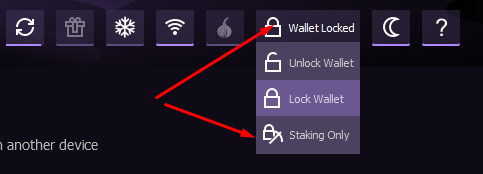
4.) Enter your password and confirm.
5.) That's it your PIVX will now stake. and a successful staking reward will look something like this:
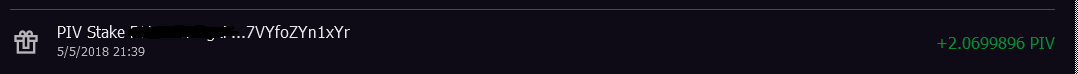
If you are using PIVX via CLI:
Simply navigate to where your PIVX-Daemon directory is and run the following command to unlock it for staking:
To get a rough estimate of your staking interest visit our rewards site:

 rewards.pivx.org
rewards.pivx.org
2.) The PIVX you have sent to your wallet needs to have a minimum of 600 confirmations
3.) In the PIVX Core client, click the LOCK icon and select Staking Only
4.) Enter your password and confirm.
5.) That's it your PIVX will now stake. and a successful staking reward will look something like this:
If you are using PIVX via CLI:
Simply navigate to where your PIVX-Daemon directory is and run the following command to unlock it for staking:
To see if your your wallet is staking correctly you can run the following command after a few minutes to see if the status for staking is true:./pivx-cli walletpassphrase <passphrase> 0 true
./pivx-cli getstakingstatus
To get a rough estimate of your staking interest visit our rewards site:

Masternodes - PIVX's Advanced Second Layer Network
PIVX Masternodes are optimally designed to ensure best community governance on the blockchain and provide advanced services on top of the tier two network.
