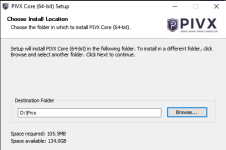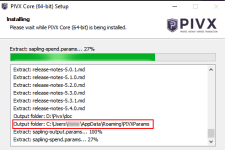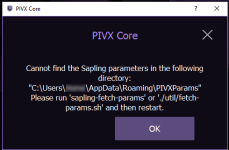On a PC, I am trying to install the complete PIVX wallet and its files on a separate partition D:
After I install it to a custom directory on the D: partition it keeps giving me this error:
Cannot find the Sapling Parameters in the following directory:
"C:\Users\Home\AppData\Roaming\PIVXParams"
Please run 'sapling-fetch-params' or './util/fetch-params.sh' and then restart.
What do I need to do to have no PIVX files on the C: drive and have the wallet open correctly?
After I install it to a custom directory on the D: partition it keeps giving me this error:
Cannot find the Sapling Parameters in the following directory:
"C:\Users\Home\AppData\Roaming\PIVXParams"
Please run 'sapling-fetch-params' or './util/fetch-params.sh' and then restart.
What do I need to do to have no PIVX files on the C: drive and have the wallet open correctly?