Hi everyone.
Ever want to speed up sync times or move your blockchain over to another PC so you don't have to resync from scratch? Well then you need to make a blockchain snapshot.
MAKE SURE YOUR PIVX WALLET IS CLOSED BEFORE TAKING ANY BACKUPS OF THE BLOCKCHAIN FILES.
Windows:
1.) Press the Windows Key + R
2.) Type the following and press enter to access your blockchain directory:
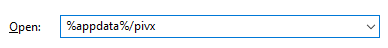
3.) Take a backup of the following folders:
-------------------------------------------------------------------------------------------------------------
Linux:
1.) Access your PIVX data directory, By default this is located in :
2.)
Take a backup of the following folders:
------------------------------------------------------------------------------------------------------------
Mac OS:
1.) Open a finder window, then select the "Go" dropdown menu. In this menu press the "Go to Folder..." option. In the window that opens type:
2.)
Take a backup of the following folders:
Ever want to speed up sync times or move your blockchain over to another PC so you don't have to resync from scratch? Well then you need to make a blockchain snapshot.
MAKE SURE YOUR PIVX WALLET IS CLOSED BEFORE TAKING ANY BACKUPS OF THE BLOCKCHAIN FILES.
Windows:
1.) Press the Windows Key + R
2.) Type the following and press enter to access your blockchain directory:
%appdata%/pivx
3.) Take a backup of the following folders:
- Blocks
- Chainstate
- Sporks
- Zerocoin
-------------------------------------------------------------------------------------------------------------
Linux:
1.) Access your PIVX data directory, By default this is located in :
~/.pivx
2.)
Take a backup of the following folders:
- Blocks
- Chainstate
- Sporks
- Zerocoin
------------------------------------------------------------------------------------------------------------
Mac OS:
1.) Open a finder window, then select the "Go" dropdown menu. In this menu press the "Go to Folder..." option. In the window that opens type:
~/Library/Application Support/PIVX
2.)
Take a backup of the following folders:
- Blocks
- Chainstate
- Sporks
- Zerocoin
